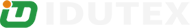Tip: QR code scanning code download needs to use mobile browser to scan
Q: Why it remind serial number and password incorrect ?
A: If you sure that the serial number and password are input correct and still got the message ,then it maybe the application is too low .
Please download the latest application from our website and then log in again .
Q: Why my machine got this message "the diagnostic function of this vehicle has been used up,please active the account "?
A:Because your device still no active ,must active it before you use it to diagnosis .
Q:How to active my Idutex device ?
A:Run "Idutex " application, click " update " menu,it will ask you to input serial number and password (which is come with the package ,in a Envelope type paper,there is serial number below the
bar code ,and tear apart the envelope,you will find the password ),and click log in ,it will come out a page to ask you to input your information inlcude user and email ,please enter the correct email,after finish input the information ,you will got an active email in your email address that was input in the machine ,just open the email and click to active ,then will done for the activation.